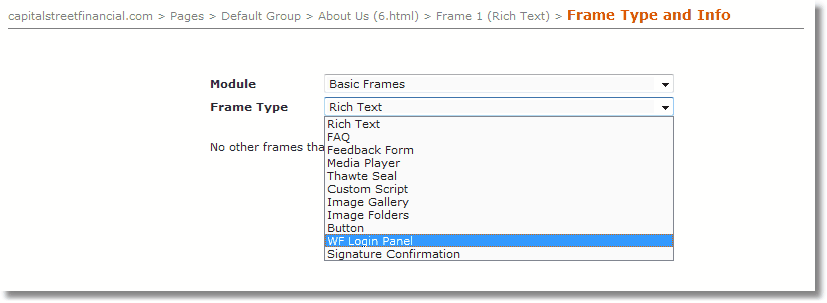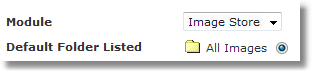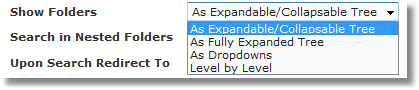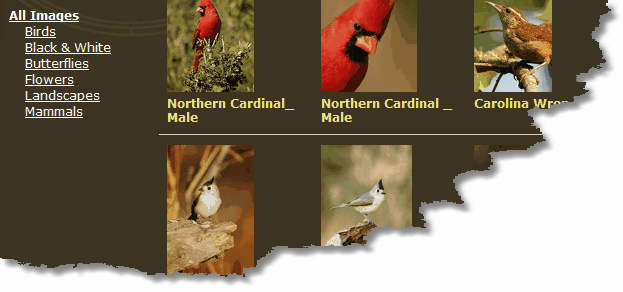|
Image Folders is a way to have "categories" for your visitors to choose from on a page. It displays all the images that are found in that folder on any frame that you designate on the same page. To set this up, first you must follow the instructions for Setting Up the Gallery for a Page in the previous section. Be sure to set one of the frames on the page to Affected by Search.
| 1. | Click inside a frame that you want to have the Image Folders display on.
|
| 2. | Click the Frame Type & Info icon on the toolbar.

|
| 3. | Select Image Folders from the second drop down.
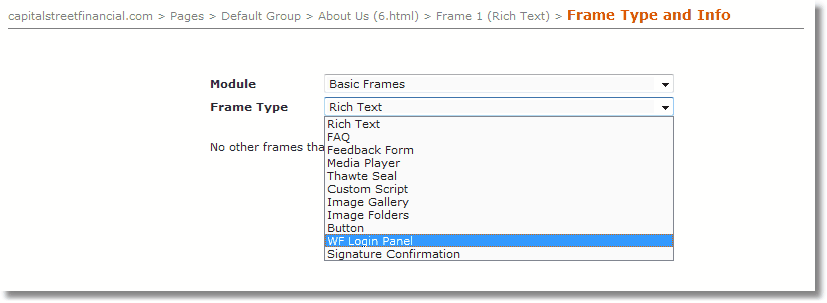
|
| 4. | Click Save

|
| 5. | Select the radio button for the folder that you'd like to be the bolded folder in the list, or main folder.
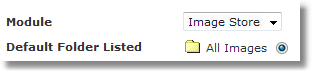
|
| 6. | Decide how it should display by choosing from the drop down.
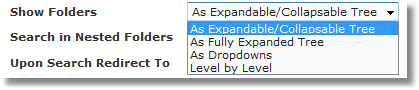
|
| 7. | Even though it gives you the option to redirect it to another page, it will NOT allow you to redirect to another page so leave this at <None>.
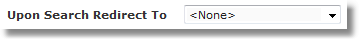
|
| 8. | Click Save

|
Here is an example:
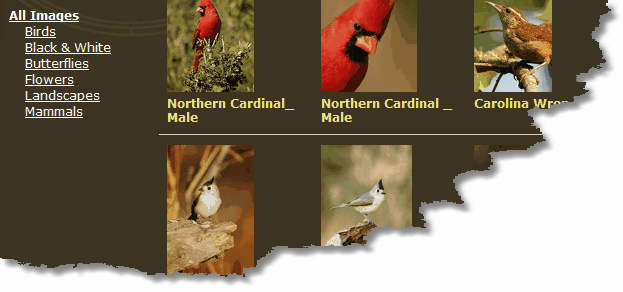
|