Remember that when you delete a button or menu item -- the corresponding page IS NOT deleted. You would have to go to Page List to delete the page itself
Key points on Deleting Site Menu items
| • | You can not undo a deleted item. However they are very easy to replace |
| • | The associated site page is NOT deleted when deleting menu items |
To Delete a Site Menu item
1. Use your left navigation menu to go and select Site Menu

2. Locate the menu item you would like to delete and click the respective Delete checkbox on the right hand side to mark the item to be deleted.
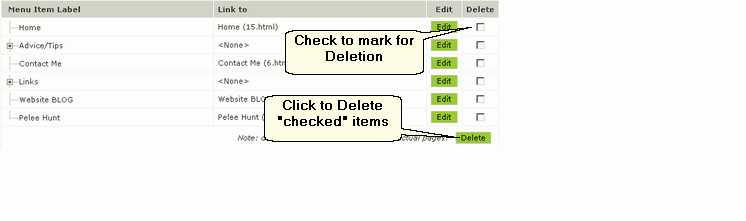
3. Now click the ![]() button to delete all checked menu items.
button to delete all checked menu items.