Overview
A Site Page, simply put, is any page of your web site. You can add, edit and delete site pages.
Frames are 'bricks' a page consists of. A frame takes a rectangular area on your site page. There are different types of frames each one providing specific functionality: Rich Text (WYSIWYG editor), E-commerce Item List, E-commerce Category List, Membership Login Panel, Membership Member List, and many more. Basically, you can put any number of any types of frames on a site page.
Modules are best understood as data storages. They keep basic data (Ecommerce Module keeps item categories, items, item fields as well as orders placed by your customers; Membership Module keeps it's member categories, members and member fields; etc.) and core settings (such as Shipping and Tax settings, Global Discounts and Coupons, etc.)
This way, Site Pages and Frames comprise your site front end visible by your site visitors. Whereas Modules represent your site back end your visitors never gain direct access to.
Relation of Frames and Modules
As mentioned above, modules are designed to store data and frames are to deliver specific functionality to the public. Data and functionality are related, therefore a certain frame type relies on a specific type of module. When you add a module to your site, the corresponding frame types become available for you to use on your site pages. If you are missing certain modules in the list of available modules to be added, check with your Project Manager to see if your Site Package includes that module or that you haven't reached an allowed limit of modules of that type (most Packages, for instance, have the number of Ecommerce Modules you can have limited to 2).
When you site is created, you have a default set of modules and pages pre-built for you. So usually you don't have to add more modules to your site.
Types of Modules and Frames
Below is a list of all WebsiteForge module types along with respective frame types and their brief description.
Basic Frames
Basic frames in fact don't have an underlying module, they are grouped under Basic Frames pseudo module for the simplicity of Frame Type and Info screen (you use this screen to change a frame type from Rich Text any other). Please be aware of this technical difference not to get confused.
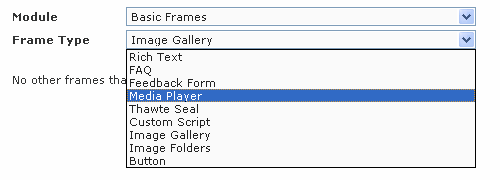
| • | Rich Text - Gives you a Rich Text Editor to type in formatted text and images. |
| • | FAQ - Gives you a convenient way to create a Frequently Asked Questions section. You add any number of Q&A (Question-and-Answer) pairs and you get them arranged in the frame automatically: a list of all questions as links at the top and Q&A pairs below it, each pair followed by Back to Question List link. |
| • | Feedback Form - Lets you create a form for you visitors to submit data. Those data then get emailed to you (with a copy to the sender as an option) as well as stored in the DB for future reference. |
| • | Media Player - Lets you insert streaming WMV video and MP3 music files into a page. |
| • | Thawte Seal - Will show a secure seal on your page making it clear to the public this page is secured (runs in the https:// domain). Note putting a Thawte seal on a page is only an indicator, it won't make your page secure automatically. To secure the page, check the Secure parameter under Page Settings of the page (don't forget to save settings and republish the site for the changes to take effect). An example of pages that are pre-built to run in a secure domain and have the Thawte Seal on them are system pages in the ecommerce checkout process |
| • | Custom Script - This is an advanced frame type designed to insert a third-party script on your page. Please contact your Project Manager if you have a third-party script you want used. |
| • | Image Gallery - This allows you to set up the Basic Image Gallery. |
| • | Image Folders - This allows you to show all of the image folders in your Image Store so that your site visitors are able to look at many different images on the same page without relying on you setting up many frames to accomplish this. |
| • | Button - Gives you the ability to create a button to redirect people anywhere you like on your site, and allow you to label it how you'd like. |
E-commerce
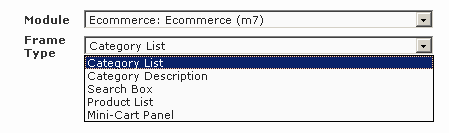
| • | Category List - Lists your ecommerce categories. |
| • | Category Description - Shows a description of the currently selected ecommerce category. |
| • | Search Box - Gives a way to search for ecommerce products. |
| • | Product List - Lists your ecommerce lists. Usually used in conjunction with the Search Box to display a sub-set of products returned by the search. |
| • | Mini-Cart Panel - When you add products to the cart, this panel indicates the number of products and their cost currently in the cart. It also has buttons to go to the checkout. |
Membership
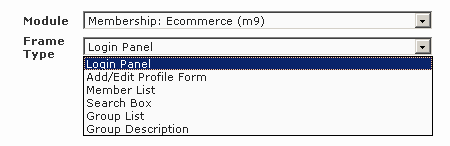
| • | Login Panel - Provides an interface for your customer/members to log in. Note oftentimes a membership is paired with an ecommerce module, in which case it hold the customers of that ecommerce. So when you need to give a way for customers to log in to their member's area, you are supposed to use a Login Panel of the membership module linked to that ecommerce. |
| • | Add/Edit Profile Form - This is an frame for you customers/members to sign up and/or edit their profile. |
| • | Member List - Lists members from belonging to this membership module. |
| • | Search Box - Gives a way to search for members. |
| • | Group List - Lists your members' groups. |
| • | Group Description - Shows a description of the currently selected members' group. |
Ad
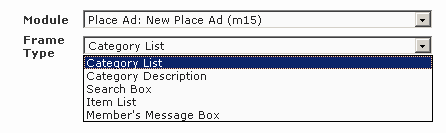
| • | Category List - Lists your ad categories. |
| • | Category Description - Shows a description of the currently selected ad category. |
| • | Search Box - Gives a way to search for ads. |
| • | Ad List - Lists ads from this module. Usually used in conjunction with the Search Box to display a sub-set of ads returned by the search. |
| • | Member's Message Box - Allows visitors to send internal messages to ad owners (members). Internal messages are similar internal message boxes used in many forums. |
Advanced Gallery
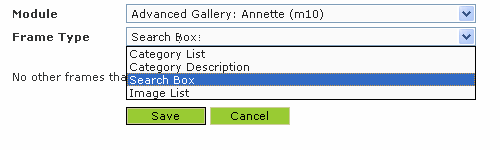
| • | Category List - Lists your image categories. |
| • | Category Description - Shows a description of the currently selected image category. |
| • | Search Box - Gives a way to search for images from this gallery. |
| • | Image List - Lists your gallery images. Usually used in conjunction with the Search Box to display a sub-set of images returned by the search. |
Store Locator
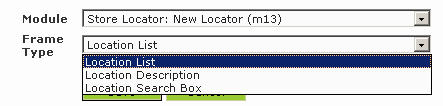
| • | Location List - Lists your locations. |
| • | Location Description - Shows a description of the currently selected location. |
| • | Location Search Box - Gives a way to search for locations. |